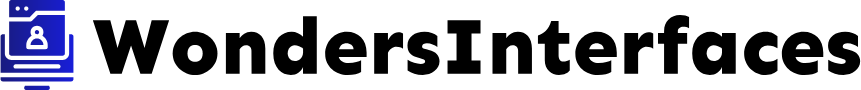Switching from HEIC to JPG doesn’t have to be a one-by-one ordeal. You can batch convert heic to jpg files quickly and easily. HEIC, while offering better compression and quality, often presents compatibility issues with older systems and software. JPG, on the other hand, remains the reigning champion of image compatibility.
Understanding the Need for Conversion
The High Efficiency Image File Format (HEIC) emerged as a modern alternative to JPG, promising smaller file sizes without compromising image quality. However, the limited support for HEIC across different platforms and software has made batch conversion a necessary task for many.
The Advantages of JPG
JPG’s universal compatibility makes it the preferred choice for sharing images online, across devices, and between different operating systems. Its widespread acceptance ensures that your pictures can be viewed by virtually anyone, regardless of their tech setup.
Exploring Conversion Methods
Online Converters
Online converters offer a convenient and accessible way to transform HEIC files into JPGs without requiring any software installation. These platforms often handle batch conversions effortlessly, allowing you to process multiple images simultaneously. They are generally free to use, with some offering premium features for advanced users.
Software Solutions
Dedicated software solutions provide a more robust environment for image conversion. They often come with additional features like image editing, resizing, and format customization. While some software might require a purchase, free options are also available.
Built-in OS Tools
Some operating systems, like macOS and iOS, offer built-in tools for converting HEIC images. These tools can be a quick and easy solution for users working within these ecosystems, eliminating the need for third-party software or online converters.
Choosing the Right Method
Selecting the best conversion method depends on various factors such as the number of images, frequency of conversion, need for additional features, and personal preferences. For occasional conversions of a few images, online converters or built-in OS tools might suffice. For frequent batch processing and advanced features, dedicated software solutions offer a more comprehensive approach.
Tips for Efficient Conversion
Regardless of your chosen method, several strategies can enhance the efficiency of your batch HEIC to JPG conversions:
- Organize your files: Group the HEIC images you want to convert into a single folder for streamlined processing.
- Check for quality settings: Many conversion tools allow you to adjust the output JPG quality. Find a balance between file size and image quality that meets your needs.
- Back up your originals: Before converting, ensure you have a backup of your original HEIC files in case anything goes wrong during the process.
Maintaining Image Quality During Conversion
While JPG is highly compatible, it uses lossy compression, meaning some image data is lost during conversion. However, by choosing the right quality settings, you can minimize this loss and retain acceptable image quality. Experiment with different quality levels until you find the sweet spot that balances file size and visual fidelity.
Understanding Metadata and Conversion
Metadata, such as date, time, and location information embedded in your images, might be affected during conversion. Some tools preserve metadata, while others might strip it away. If retaining metadata is crucial, choose a conversion method known to preserve this information.
Troubleshooting Conversion Issues
Occasionally, you might encounter problems during conversion, such as corrupted files or unsupported formats. Ensure your files are not corrupted and that the chosen conversion tool supports the specific HEIC format. Consulting the tool’s documentation or online forums can often provide solutions to common conversion problems.
Converting HEIC to JPG on Different Devices
The process for batch converting HEIC to JPG can vary slightly between different devices. Familiarize yourself with the specific tools and methods available on your device’s operating system or explore the various cross-platform online converters and software options.
Further information on photography can be found on Wikipedia’s Photography page. For those interested in digital photography, DPReview offers in-depth articles and reviews.